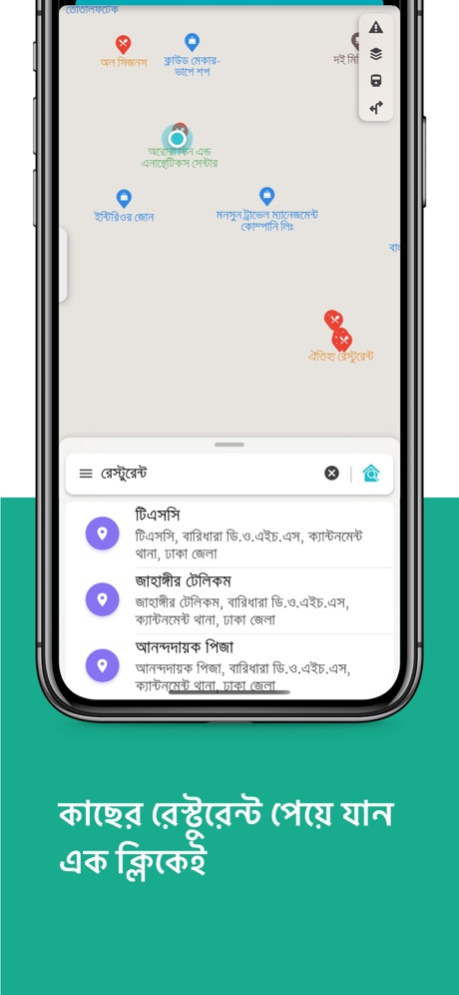Dingi Life 2.0.8
Continue to app
Free Version
Publisher Description
Dingi Life is focusing on providing map, navigation and lifestyle service to users in Bangladesh.
Key features:
1. Native Bangla - First map and navigation application with native Bangla support. The application offers both Bangla and English interface. You can search in both Bangla or English.
2. Enriched Map - Enhanced map for major cities. It offers detailed road network, detailed address search capability. In Dhaka city it shows home address on the map.
3. City Bus - Finding bus for city commuting in Dhaka is easy when you are using Dingi map. You can just put your start and end location and the app will find you optimal bus route, available buses and travel time. It will offer you choices so that you can pick the suitable option.
4. Nearby services and shops - Now customers can connect to services of daily needs (like plumber, electrical, carpenters, movers and many more) and order household purchases (groceries, meat, vegetable, fruit and more) from neighbourhood stores for home delivery.
5. Intercity Bus and Train Information: Intuitive interface to get information about bus/train (route, schedule and fare) for travelling all across Bangladesh.
5. Live Traffic - Dingi map is equipped with near real time traffic data for Dhaka city. Plan ahead to avoid traffic jam, or change your route proactively looking at clogged roads in your route. The application automatically suggests you quickest route.
6. Emergency Service Access - Dingi wants its user to be in control in emergencies. It has a dedicated menu for looking at nearby hospitals, fire and police stations. It also has a one tap calling functionality to national emergency number.
Dingi is a fast paced company aiming to deliver exiting service on this map platform. Keep exploring.
Jun 25, 2020
Version 2.0.8
- Fixed search-related bug
About Dingi Life
Dingi Life is a free app for iOS published in the Food & Drink list of apps, part of Home & Hobby.
The company that develops Dingi Life is Dingi Technologies Limited. The latest version released by its developer is 2.0.8.
To install Dingi Life on your iOS device, just click the green Continue To App button above to start the installation process. The app is listed on our website since 2020-06-25 and was downloaded 1 times. We have already checked if the download link is safe, however for your own protection we recommend that you scan the downloaded app with your antivirus. Your antivirus may detect the Dingi Life as malware if the download link is broken.
How to install Dingi Life on your iOS device:
- Click on the Continue To App button on our website. This will redirect you to the App Store.
- Once the Dingi Life is shown in the iTunes listing of your iOS device, you can start its download and installation. Tap on the GET button to the right of the app to start downloading it.
- If you are not logged-in the iOS appstore app, you'll be prompted for your your Apple ID and/or password.
- After Dingi Life is downloaded, you'll see an INSTALL button to the right. Tap on it to start the actual installation of the iOS app.
- Once installation is finished you can tap on the OPEN button to start it. Its icon will also be added to your device home screen.